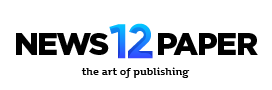While Schedule 1‘s early access is relatively free of bugs, the botanist has been known to cause some issues for players.
While the employee will work as usual when assigned to a job, some players have reported that they can sometimes get stuck. When the bug is triggered, you’ll notice your botanist being stuck in regrowing the plant continuously. Thankfully, there’s an easy workaround that the community itself has devised.
Schedule 1 Botanist bug fixes
I came across the solution on the game’s Steam discussion forum after witnessing the bug. It’s very easy to detect the bug as your botanist will cut the flowers and then continue to grow another in an endless cycle. Ideally, your botanist should take the flowers and put them on the packing table.

To solve the issue, you’ll need to have a secondary employee. Task them to pack the flowers from the shelves and take them to the packing table. This will prevent your botanist from being stuck in a loop. It will also ensure efficiency on your shift, and allow your productivity to stay intact.
There’s another known issue with botanists, where they either just stand without doing anything else. There’s a chance that the botanist has already been assigned to a property, you’ll need to fire them if there’s been a change with the property. I haven’t found a possible way to reassign them to another property, but expectations are that this will change as part of a future update.
Finally, reloading your save will fix the issue of any worker (not just the botanist) not interacting/working properly. Do note that you might lose a bit of in-game progression by reloading a save, but it’s the best temporary fix to use in Schedule 1. With regular updates being pushed out, the bugs should cease to be a problem for long.